您现在的位置是:课程教程文章
怎样删除postgresql
2023-12-18 20:18课程教程文章 人已围观

云贝教育 | 优化PostgreSQL Partial Writes(页裂
云贝教育 | 优化PostgreSQL Partial Writes(页裂...
腾讯云数据库PostgreSQL功能与特性
腾讯云数据库PostgreSQL功能与特性【适用对象】 所有人,所有使用腾讯云数据库PostgreSQL的用户 【课程大纲】 一...
PostgreSQL Certified Associate(初级)自助学习
PostgreSQL Certified Associate(初级)自助学习...
PostgreSQL数据库管理(一)
PostgreSQL数据库管理(一)PostgreSQL是以加州大学伯克利分校计算机系开发的POSTGRES,现在已经更名为Postgre...
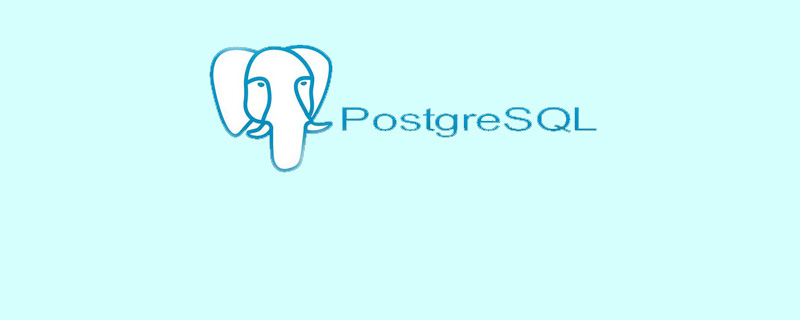
卸载postgresql
通过以下命令查看已经安装的Postgresql软件包
[root@107 ~]# rpm -qa | grep postgresql postgresql96-9.6.10-1PGDG.rhel7.x86_64 postgresql96-server-9.6.10-1PGDG.rhel7.x86_64 postgresql96-libs-9.6.10-1PGDG.rhel7.x86_64 postgresql96-contrib-9.6.10-1PGDG.rhel7.x86_64 [root@107 ~]#
可以通过yum remove命令逐个卸载,但最简单的是卸载libs包。因为其他几个包都依赖它,卸载libs包会将其他包一并卸载。
yum remove postgresql96-libs-9.6.10-1PGDG.rhel7.x86_64
由于安装的时候已经将Postgresql作为服务安装,所以还需要删除服务管理脚本。
在此目录下 /etc/init.d/ ;看是否有服务管理脚本。推荐学习《Python教程》。
课程教程:怎样删除postgresql下一篇:没有了
