您现在的位置是:课程教程文章
怎么设置jupyter中函数提示
2023-12-18 20:16课程教程文章 人已围观

首先在anaconda中的root环境下运行以下命令:
pip install jupyter_contrib_nbextensions jupyter contrib nbextension install --user
pipinstall--user jupyter_nbextensions_configurator jupyter nbextensions_configuratorenable--user
安装成功会在http://localhost:8888/tree中出现Nbextensions
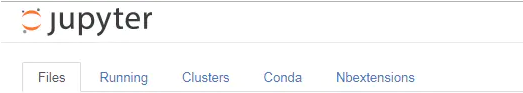
然后点击并勾选Hinteriand,即可开启代码提示功能。
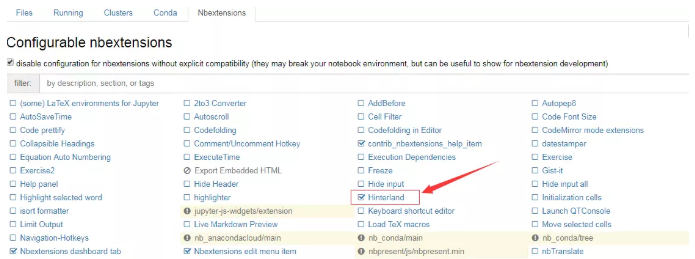
Python学习网,有大量免费的Jupyter使用教程,欢迎大家学习!
课程教程:怎么设置jupyter中函数提示上一篇:怎么往jupyter中放文件
下一篇:没有了

