您现在的位置是:课程教程文章
怎么退出jupyter notebook?
2023-12-18 20:14课程教程文章 人已围观

启动jupyter notebook的方法:
使用”win+r“命令打开运行窗口,输入cmd打开命令窗口。
然后在cmd中使用jupyter notebook命令即可启动jupyter。
退出jupyter notebook的方法:
在cmd界面中使用Ctrl+C快捷键即可退出jupyter notebook。
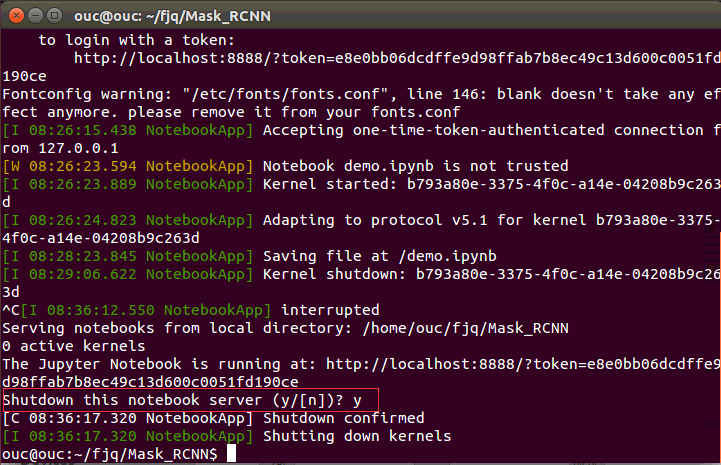
Python学习网,有大量免费的Jupyter使用教程,欢迎大家学习!
课程教程:怎么退出jupyter notebook?下一篇:没有了
