您现在的位置是:课程教程文章
pycharm不能自动保存怎么解决?
2023-12-18 19:55课程教程文章 人已围观

赵越人工智能AI开发课(Python+PyCharm+PyTorc
赵越人工智能AI开发课(Python+PyCharm+PyTorc赵越人工智能AI开发课(Python+PyCharm+PyTorch) Python: 不用我多介绍了,已经是世界...
PyCharm安装设置操作一堂课通
PyCharm安装设置操作一堂课通...
2021新课
2021新课基于python3.8 + pycharm2020环境下,讲解Django的基于语法。 详细内容,请参考课程目...
机器学习Python编程/Pycharm开发工具/大数据
机器学习Python编程/Pycharm开发工具/大数据1、 课程咨询加老师助理微信: 助理1微信: chenjinglei88 ,助理2微信: omf6757 ...
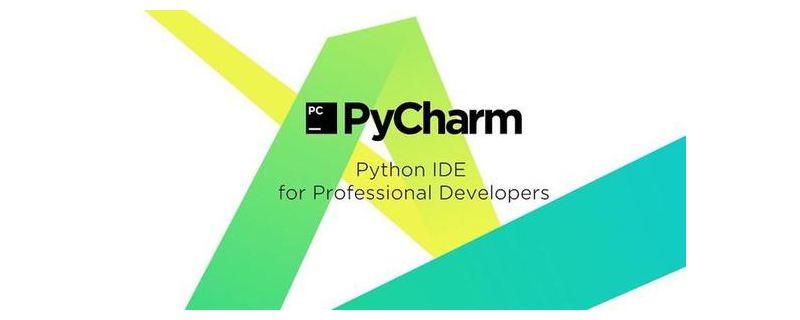
pycharm中设置自动保存的方法:(推荐:pycharm教程)
菜单File -> Settings... -> Appearance & Behavior -> System Settings
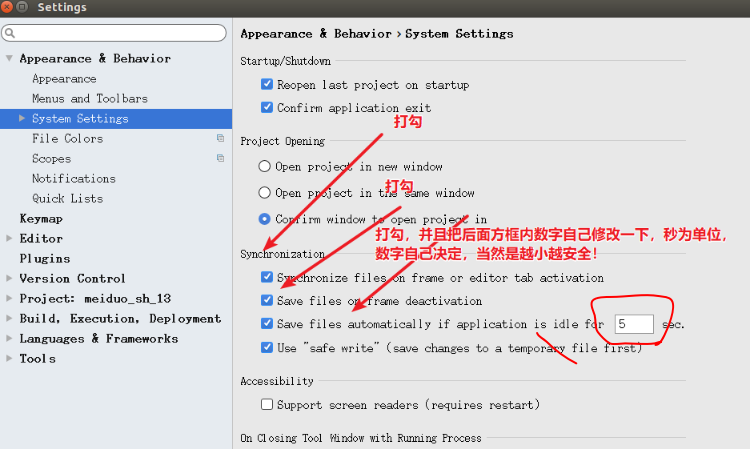
记住勾上2个选项的选中 Synchronize files on frame or editor tab activation
以及save files on frame dectivation
以及save files automatically if application is idle for xxxx sec(xxx代表多少秒,建议数值越小越好!)
更多python知识请关注python视频教程。
课程教程:pycharm不能自动保存怎么解决?上一篇:怎样用pip安装spyder?
下一篇:没有了
