您现在的位置是:课程教程文章
python怎么跳转界面?
2023-12-18 18:35课程教程文章 人已围观

主要是通过一个按钮进行跳转,在点击该按钮时关闭当前界面,打开新界面。
主要函数doClose 按钮触发的函数QU
主要代码:
import wx
import pymysql,time,threading
from MySQL import Make_bill,function
class Withdrawal1(wx.App):
def doClose(self,j):
time.sleep(j)
self.frame.Close()
def __init__(self,YuanZhangH):
self.YuanZhangH=YuanZhangH
wx.App.__init__(self)
self.frame = wx.Frame(parent=None,title='取 款',size=(535,450),style=wx.DEFAULT_FRAME_STYLE ^ wx.RESIZE_BORDER ^ wx.MAXIMIZE_BOX )
panel=wx.Panel(self.frame,-1)
label_pass = wx.StaticText(panel,-1,"取款金额:", pos=(80,200))
#style 为设置输入
self.JinE = wx.TextCtrl(panel,-1, size=(250,35), pos=(140,190))
self.QueDing_button = wx.Button(panel, -1, "确 认", size=(80,60), pos=(120,280))
self.QuXiao_button = wx.Button(panel, -1, "反 回", size=(80, 60), pos=(340,280))
self.QueDing_button.SetBackgroundColour('#0a74f7')
self.QuXiao_button.SetBackgroundColour('#0a74f7')
self.Bind(wx.EVT_BUTTON, self.QuK, self.QueDing_button)
self.Bind(wx.EVT_BUTTON, self.QU, self.QuXiao_button) #通过一个按钮触发界面跳转
self.frame.Center()
self.frame.Show(True)
def QuK(self, event):
pass
def QU(self, event):
t = threading.Thread(target=self.doClose, args=(0.05,))
t.start() #通过threading和doClose函数关闭界面
jie = function.Jiemian(self.YuanZhangH) #打开新界面
jie.MainLoop()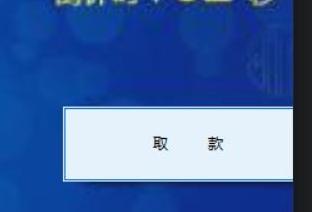
点击取款按钮跳转到取款界面原界面关闭:
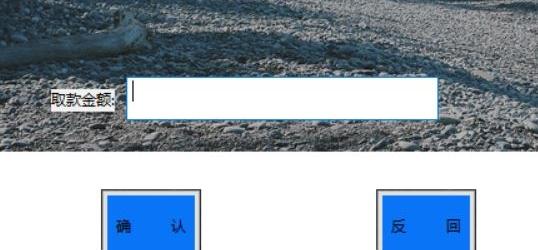
上一篇:python怎么运行js文件?
下一篇:没有了

