您现在的位置是:课程教程文章
python保存文件出错怎么解决?
2023-12-18 18:21课程教程文章 人已围观

Python爬虫——Scrapy框架专题
Python爬虫——Scrapy框架专题...
python入门套餐(python网站开发系列)_腾讯
python入门套餐(python网站开发系列)_腾讯...
Python爬虫开发环境与Docker
Python爬虫开发环境与Docker课程咨询、获取课件、技术交流直接加入博学谷在线学习:631731828 课程简介 本...
赵越人工智能AI开发课(Python+PyCharm+PyTorc
赵越人工智能AI开发课(Python+PyCharm+PyTorc赵越人工智能AI开发课(Python+PyCharm+PyTorch) Python: 不用我多介绍了,已经是世界...

在普通保存文件出现下面的错误:
file save failed
encoding failed:
'latin-1' codec can't encode characters in position 57-60:ordinal not in range(256)
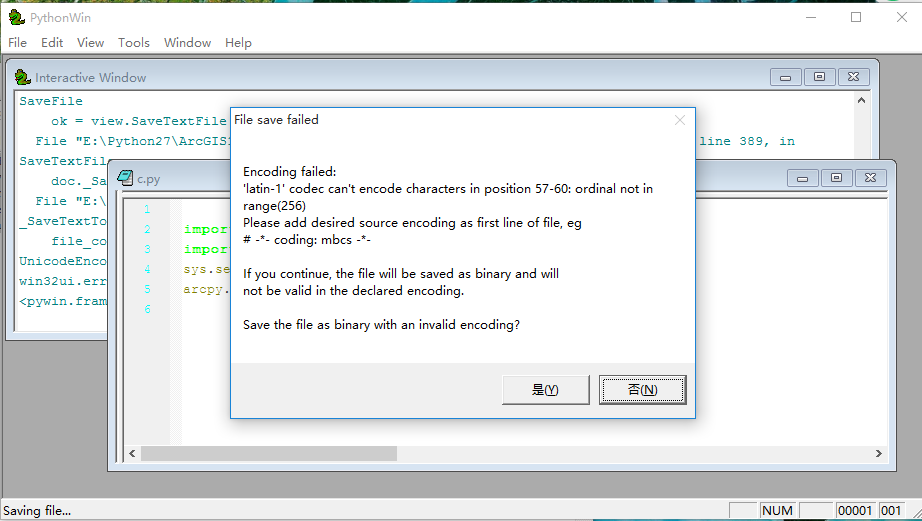
解决方法:
在你的代码中添加一行,如下图所示:
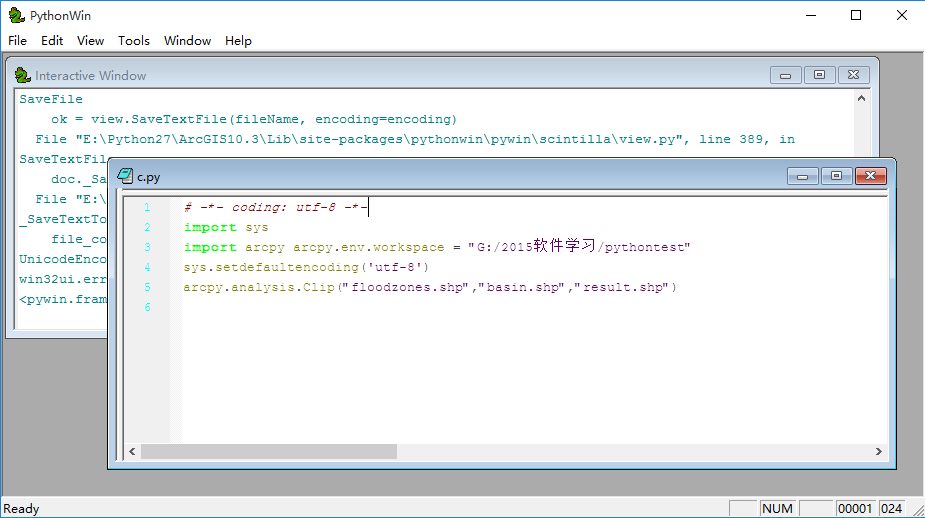
2、python在Windows系统使用下面的方法保存文件出错
# -*- coding: utf-8 -*-
import xlwt, datetime
# 创建一个workbook 设置编码
workbook = xlwt.Workbook(encoding = 'utf-8')
# 创建一个worksheet
worksheet = workbook.add_sheet('My Worksheet')
# 写入excel
worksheet.write(0, 0, label = 'this is test')
# 保存
suffix= datetime.datetime.now().strftime("%Y-%m-%d %H:%M:%S")
workbook.save('./test_%s.xls' % suffix)使用上述代码在Mac中保存文件没有问题,在Windows系统中运行,会出现这样的错误:
Traceback (most recent call last):
File "C:/Users/HP/PycharmProjects/Github_From_PyCharm/test_xlwt.py", line 14, in <module>
workbook.save('./test_%s.xls' % suffix)
File "C:\Users\HP\PycharmProjects\test\venv\lib\site-packages\xlwt\Workbook.py", line 710, in save
doc.save(filename_or_stream, self.get_biff_data())
File "C:\Users\HP\PycharmProjects\test\venv\lib\site-packages\xlwt\CompoundDoc.py", line 262, in save
f = open(file_name_or_filelike_obj, 'w+b')
OSError: [Errno 22] Invalid argument: './test_2020-02-19 21:12:13.xls'出现该错误的原因并不是我们使用xlwt模块的方式有问题,而是不同系统之间的差异,Windows系统的文件名中不允许出现/ \ : * " < > | 这几个符号。
解决方法:
我们在Window系统中使用上述代码的时候,只需要将:(冒号)改成其他Windows系统支持的符号就可以了。
更多Python知识请关注Python自学网
课程教程:python保存文件出错怎么解决?上一篇:python比java简单吗?
下一篇:没有了
