您现在的位置是:课程教程文章
python如何求解线性方程组?
2023-12-14 22:37课程教程文章 人已围观

“感知和影像城市” 系列课二:python与数
“感知和影像城市” 系列课二:python与数...
量身定制的Python+人工智能之Pandas教程
量身定制的Python+人工智能之Pandas教程学习资料和课程咨询请与老师QQ沟通1586281525 Pandas 是一个开放源码、BSD 许可的库...
Python实战:使用Pygame开发飞机大战小游戏
Python实战:使用Pygame开发飞机大战小游戏获取课件直接添加博学谷微信号:buxueguu;也可以直接加入博学谷在线学习交流...
微信支付v3版python_支付结果通知
微信支付v3版python_支付结果通知微信支付V3版系列课程详细讲解微信支付的 JSAPI支付 、 H5支付 、 Native支付 、...
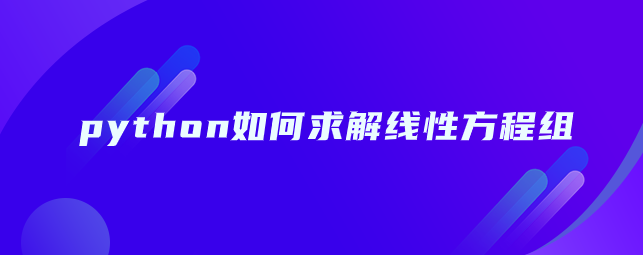
小编介绍过python中使用scipy.linalg模块计算矩阵的行列式的方法,既然scipy.linalg模块可以进行线性计算,那是不是可以求解线性方程组,答案当然是可以的,使用scipy.linalg.solve()就可以简单的实现求解线性方程组,本文介绍python中使用scipy.linalg.solve()求解线性方程组的过程。
一、导入scipy.linalg模块
import numpy as np #导入numpy库 from scipy import linalg as lg #导入scipy库的linalg模块 arr=np.array([[1,2],[3,4]]) #创建方阵arr b=np.array([6,14]) #创建矩阵b
二、使用scipy.linalg.solve()求解线性方程组
使用格式
print('Sol:',lg.solve(arr,b)) #求方程组arr*x=b的解使用实例
# 求解线性方程组 from scipy import linalg import numpy as np # x1 + x2 + 7*x3 = 2 # 2*x1 + 3*x2 + 5*x3 = 3 # 4*x1 + 2*x2 + 6*x3 = 4 A = np.array([[1, 1, 7], [2, 3, 5], [4, 2, 6]]) # A代表系数矩阵 b = np.array([2, 3, 4]) # b代表常数列 x = linalg.solve(A, b) print(x)
输出
[0.6 0.35 0.15]
以上就是python中使用scipy.linalg.solve()求解线性方程组的过程,希望能帮助你解决问题哟~
课程教程:python如何求解线性方程组?上一篇:python中scipy.linalg.inv()功能是什么?
下一篇:没有了
